Help - Browse Terms
Help - Index
This screen enables users to browse terms in a chosen database, and select a term to use in a search query.
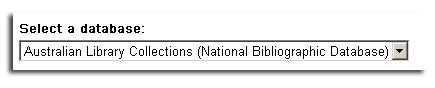
You can select the database you want to browse the terms in by choosing one of the databases available in the drop down options box. The default database is Australian library Collections (National Bibliographic Database).
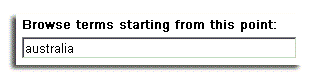
In the box under "Browse terms starting from this point", you need to enter a search term.
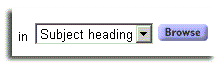
You can search via Title, Name or Subject Heading. Click on either Title, Name or Subject Heading in the drop down options box, next to the search box, and click on the Browse button.
Your results will be presented on the Term List Screen. The number of browse results displayed on a page are 25. Each heading will be linked to the Target Results Screen to display the records.

Use these green arrows to browse back and forth in the list of terms.